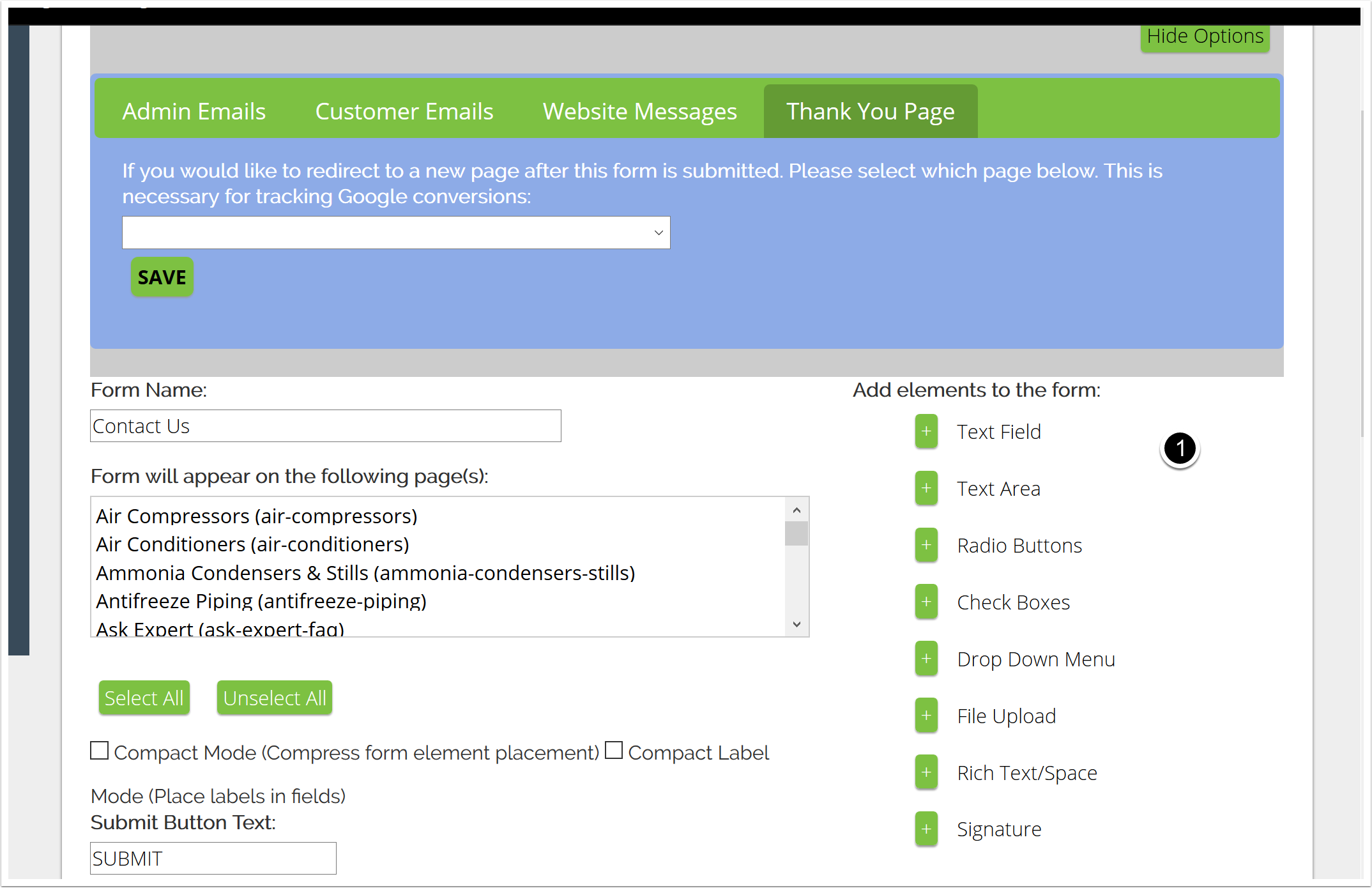How-To Articles - Lead Generation
Category: Lead Generation
How to Add A Form To Your Virteom Powered Site
How to Add a Form to your Site You're interested in adding a form to one or more of your pages. That's great! adding a form to your site is a great way to obtain contact information for potential and current customers. It also serves as another avenue for people to ask questions about your products and services. It can be a great way to generate leads, and with the Virteom CMS it is extremely easy to put a form within any editable zone on your site. Here are all the steps you need! And of course, if you have any questions please do not hesitate to reach out to our team! We're here to assist you! Login to the CMS Click on "Manager" Zoom Click on "Forms" on the left hand side Zoom Click "Add New" to create a new form Zoom Create your Form 1. Name your form 2. Select the pages you'd like it to show up on. You can choose multiple pages; however, the form can only be placed into one specific editable zone [each page can have up to 20 zones, and the zones are numbered by little black and white circles with numbers in them.] 3. Change the text that shows up on the "Submit" button. You can say "Submit", "Send", or whatever you'd like! Please note: The button text has a character limit. If you find your button text is cutting off, please contact Virteom support. 4. If you'd like, you can select these optional options. Zoom Select the region and